You found the perfect domain name for your website and you start building it out. But then, you find another domain name that is perfect for your site. Let’s talk about parked domains, what they are, and how they work.
What is a parked domain?
You already have a website. Whether it’s a personal website or company website, anyone can used parked domains. When you park a domain, you’re really creating an alias of another website. This is useful for several reasons. Let’s say you have a personal website hosting your resume. You have a domain that reflects part of your name. But let’s say you were able to acquire the domain of your full name. You can park that domain on top of your existing domain so now when you tell people to go to the domain of your full name, the site using part of your name loads up. Another example is say you run bobswidgetscompany.com and you merged with aaronswidgets.com. You can park aaronswidgets.com on top of bobswidgetscompany.com so that people who aren’t aware of the merger will find your new site. Another useful option for parked domains is handling typos and variations. bobswidgetsco.com, bobswidgitscompany.com, bobswidgetscompany.net can all be parked on top of bobswidgetscompany.com.
As you can see, it’s very beneficial to use parked domains.
How to setup a parked domain?
First thing is that you need to purchase a domain to park.
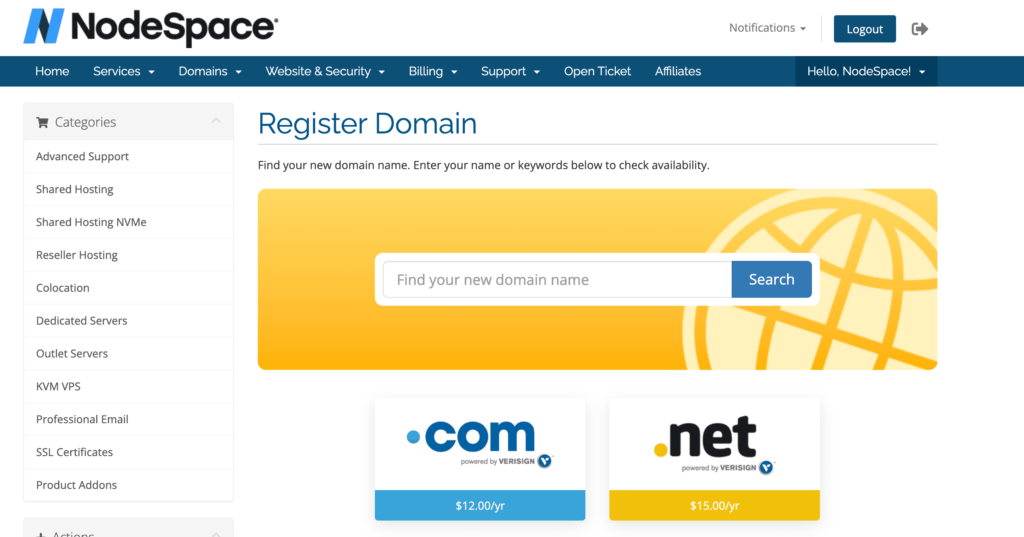
Just go to your favorite domain registrar and find an available domain.
Once you have your domain, just go to cPanel and then add the domain as an alias. Login to cPanel and then click on Aliases.
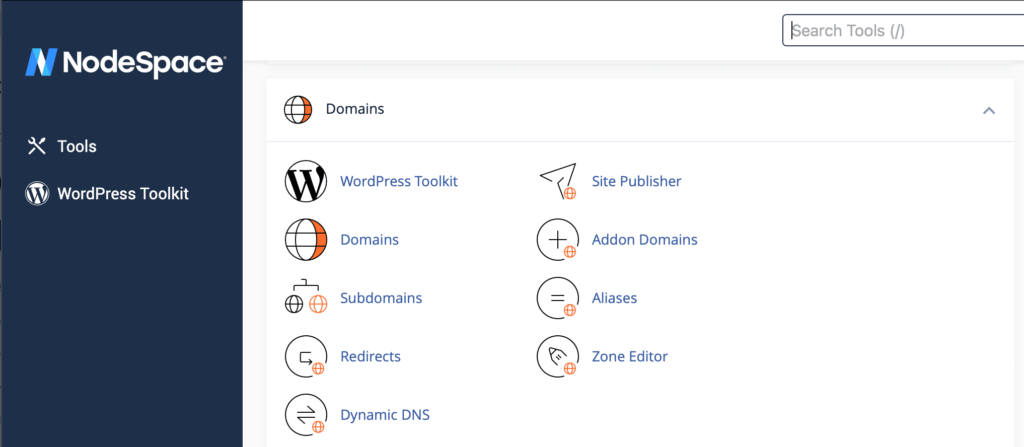
You can add your domain name that you purchased.
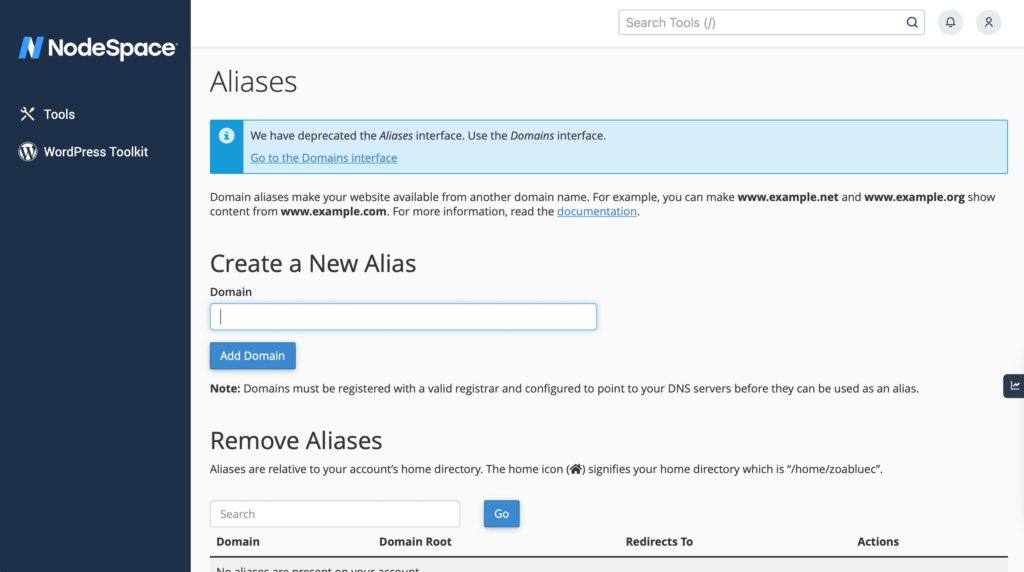
Take special note to notice the note that the DNS servers must be set before you can add the domain. You can find your DNS servers from the billing area.
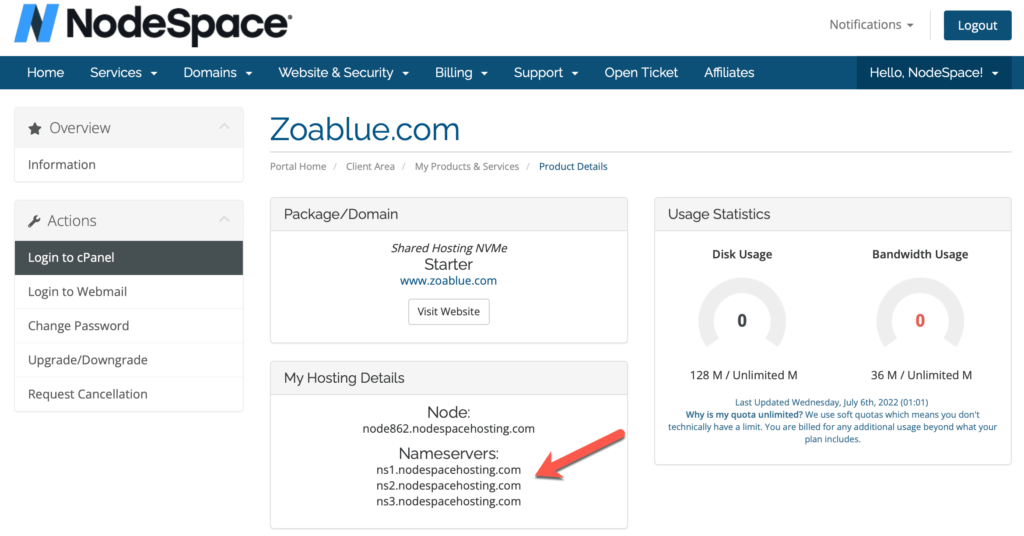
Once your alias is added, you can then either choose to redirect it somewhere specific or even just leave it pointed to your main website. You can also setup additional email addresses, subdomains, etc. using your parked domain.
If you decide to remove your domain, just go back into cPanel and delete it.
That’s it! I hope you find benefits to using alias domains.


