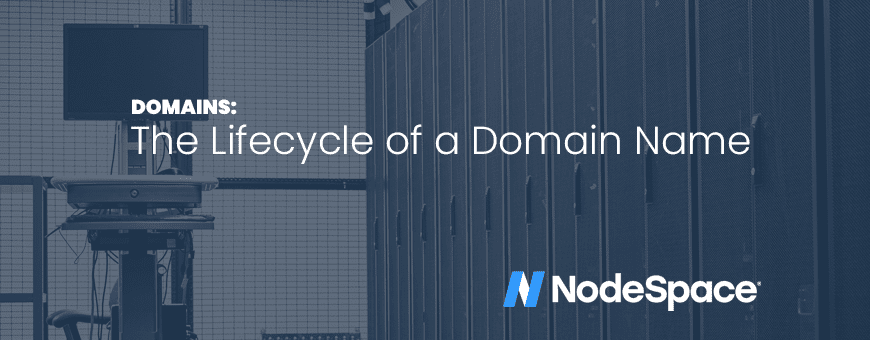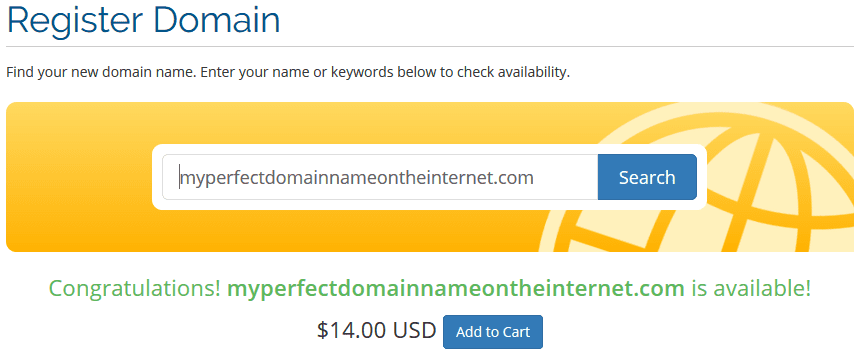If you remember anything from science class, you probably remember learning about the lifecycle of frogs or other animals. Well, here’s a tech-iology (alright, it is actually just “technology” but I was trying to make a bad pun! 😅) lesson on the lifecycle of domain names.
Why you should know about domain lifecylces
You might be wondering why this is something you need to know. After all, it’s just a domain name! Except when you find out you forgot to renew a domain or there’s a domain name you really want to own. This is where the domain lifecycle comes into play and the knowledge is really handy. By understanding how the domain lifecycle works, we were able to snag the domain “nodespace.net” in 2020. Without it, we would probably still be on “gonodespace.com” or “nodespacehosting.com”.
So, take out a sheet of college ruled paper and a mechanical pencil (no gel pens in class!), and learn about the lifecycle of the domain name. This will be on the final exam (not really).
A domain is born
The first stage in the domain name lifecycle is registering a domain name. Registering the domain is where you make claim to the domain name. Because of their nature, domain names must be globally unique. That means there can only be one “nodespace.net” and only one “nodespace.com”. Once you register a domain, it gets added to the global registry. That’s why you can register domains anywhere, but you can’t register the same domain multiple times. At this point, the record is created and timestamped with a creation date. Think of this record like a birth certificate.
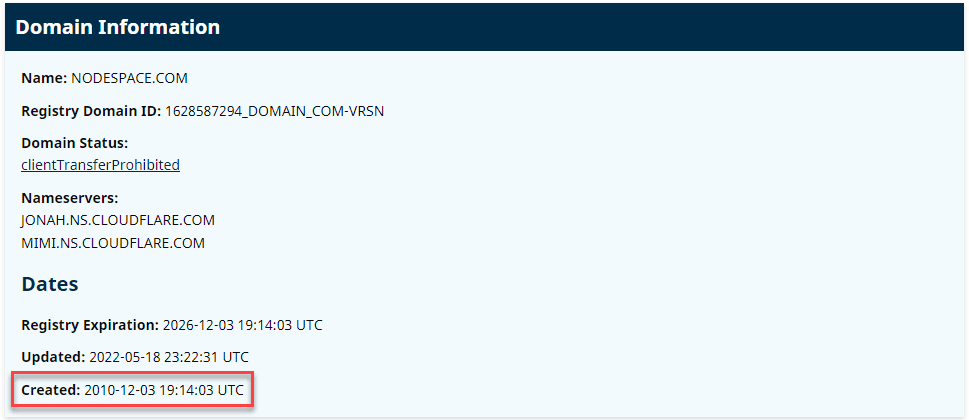
For example, here’s the creation time of nodespace.com – December 3, 2010 at 7:14 PM UTC. For as long as nodespace.com stays active, this date will be affixed to the record.
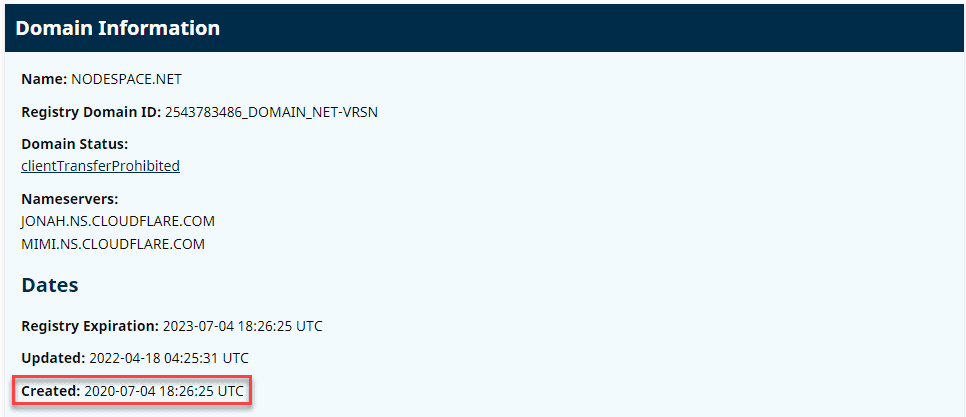
As a comparison, here’s the creation time of nodespace.net. Remember how I said that we acquired nodespace.net because of the domain lifecycle? Since the creation date is July 4, 2020, you can probably guess that this domain was “dead” before. Unlike living organisms, when domains die, they can come back to life – hence this really is a complete cycle.
Most domains will live happy and long lives in the Registered stage. As long as you keep renewing your domain registration or transfer the domain name ownership to someone else who keeps renewing, then it will take some time before a domain moves to the next stage of life.
A domain has a standard lifecycle of 1 to 10 years. 10 is the absolute maximum allowed, but some TLDs may have shorter terms. Some only allow 1 year terms, others may allow a maximum of 5 years. But a gTLD, such as .com, can have a maximum of 10 years. That also means it cannot be stacked. You can’t add 10 years, then a year later add another 10 years on for 19 years. 10 is the max. So the most you would be able to add is 1 year. But if you register a domain name for 10 years and then 5 years later decide to top it off, you can add another 5 years to your domain to bring it back to 10 years.
A domain is dying
When you forget to renew a domain or simply don’t need it anymore, it moves to the Expired stage. At this point, your registrar will give you 0-45 days grace period to get your domain back at current renewal prices. Typically, they will point the domain to their own domain expired page. You can login and get your domain back easily. This is especially helpful if you have email or a website. While neither will work while your domain is expired, they will start working again once you pay the renewal.
Digging the domain’s grave
If you haven’t renewed your domain, it moves on to the Redemption stage. In this stage, which occurs after your registrar’s Expired grace period, you have another 30 days to get your domain back – but chances are it will cost you. Redemption fees can be as high as $400 and if you want your domain back, you’ll have to pay it plus the renewal fee. But what can you do if you need your domain but it’s currently in Redemption? You’ll have to wait. Or see if someone can front you the money. Either way, for gTLDs, this period is 30 days long.
A domain’s funeral
Finally, the domain will enter the Pending Delete stage for 5 days. At this point, you cannot pay to get it back but at the same time, no one else can register it. After 5 days, the domain is completely deleted and is “released”. When it’s released, it’s available to be registered again at the current registry registration price. When someone searches for the domain and buys it, the domain will enter the Registered stage and the cycle repeats.
How to avoid losing a domain
Some domains are really valuable. Either because a well-known brand owns them or they’re really short – like ibm.com. Sometimes they have sentimental value and other times they are just there for either legal reasons or because of a merger. Either way, you might want to keep control of a domain for awhile. Here’s what you can do to ensure that your domain doesn’t go through the lifecycle and what to do if it does.
- Setup automatic renewal payments. If you really want to make sure you retain ownership of a domain name, give your registrar your credit card and tell them to bill it whenever the domain goes up for renewal. The other thing to is to remember to update your credit card before it expires!
- Buy years in bulk. Not only will this help you “lock in” a certain price, it also means you don’t have to worry about domain renewals for awhile. If you can afford to renew for 10 years, do it – then you have to worry about it in a decade.
- Check your email! We send our clients constant reminders when domains are approaching expiry. Other registrars do the same as well. Make sure they’re not being filtered out.
- Set calendar reminders. This is pretty low tech, but in your calendar app, set a reminder when your domain expires and make sure you renew it a few days before.
But what happens when you lose a domain because you forgot about it? Well, unfortunately there’s really only two solutions: time and money. When a domain expires, it can still be recovered during the redemtion period. You’re going to pay a big fee for this, but consider it a costly mistake. If it moves past this stage or you don’t want to pay it, you have to wait for the timer to run out. When you see it enter Pending Delete, you know you have 5 days. After 5 days, check whois and see if it shows as a non-existant domain or if it’s still pending delete. Once it’s released, you can buy it again.
What happens if the worst case happens and someone else buys it? Or they try to sell it back to you? Well in the first case, you might be able to contact them and buy it from them. Or maybe they don’t use it and it ends up going through the lifecycle. In the latter case, sometimes it’s like a steeper redemption fee. Once, I had a domain I was using for just email, but I thought I wasn’t using it anymore so I let it expire. However, I soon realized I had something using an email still connected to that domain and it had been purchased for third-party resale. It ended up costing me $320 to get that domain back. Thankfully, it wasn’t valued too high, but that was a very expensive password recovery email. Sometimes, that third-party price can go to thousands of dollars to even the price of a home or luxury yacht! Sometimes a payment plan is avaialble, but sometimes not. In either case, try to avoid losing your domain name if you can!